- vCenter/ESXi: „Host Profiles / Extract profile from a host“
- vCenter: „Home / Policies and Profiles / Host Profiles / Edit Host Profile…“ new password / Save
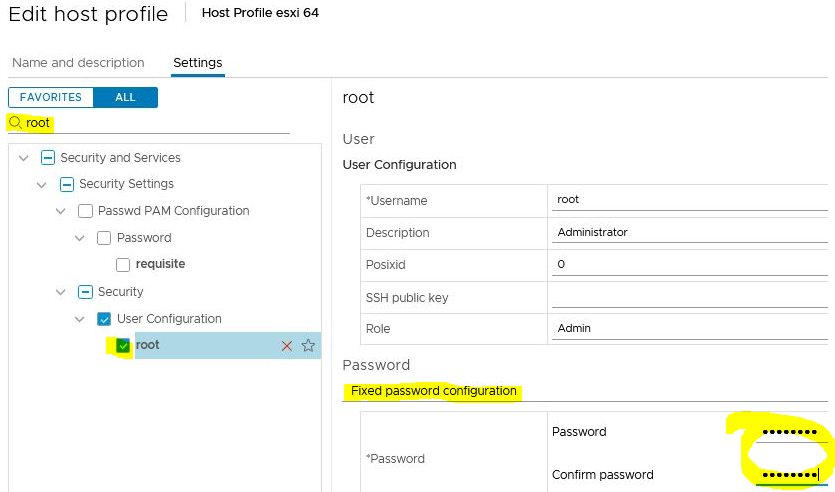
3. vCenter/Host Profile: „Attach/Detach Hosts and Clusters“ Save
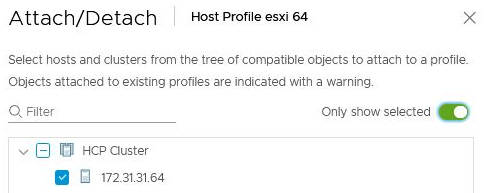
4. vCenter/ESXi: „Maintenance Mode / Enter Maintenance Mode„
5. vCenter/ESXi: „Host Profiles / Remediate…„
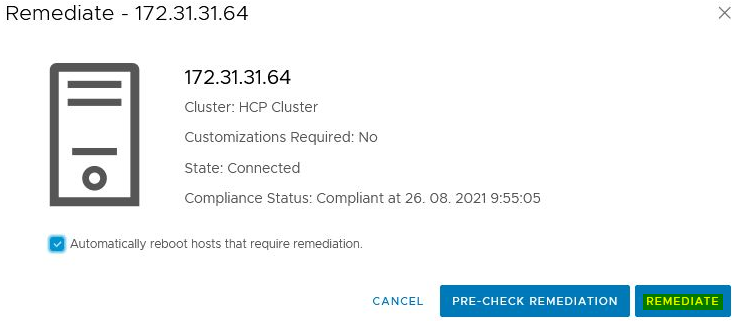
6. OK (without reboot)
– Delete Profile
– https://kb.vmware.com/s/article/68079